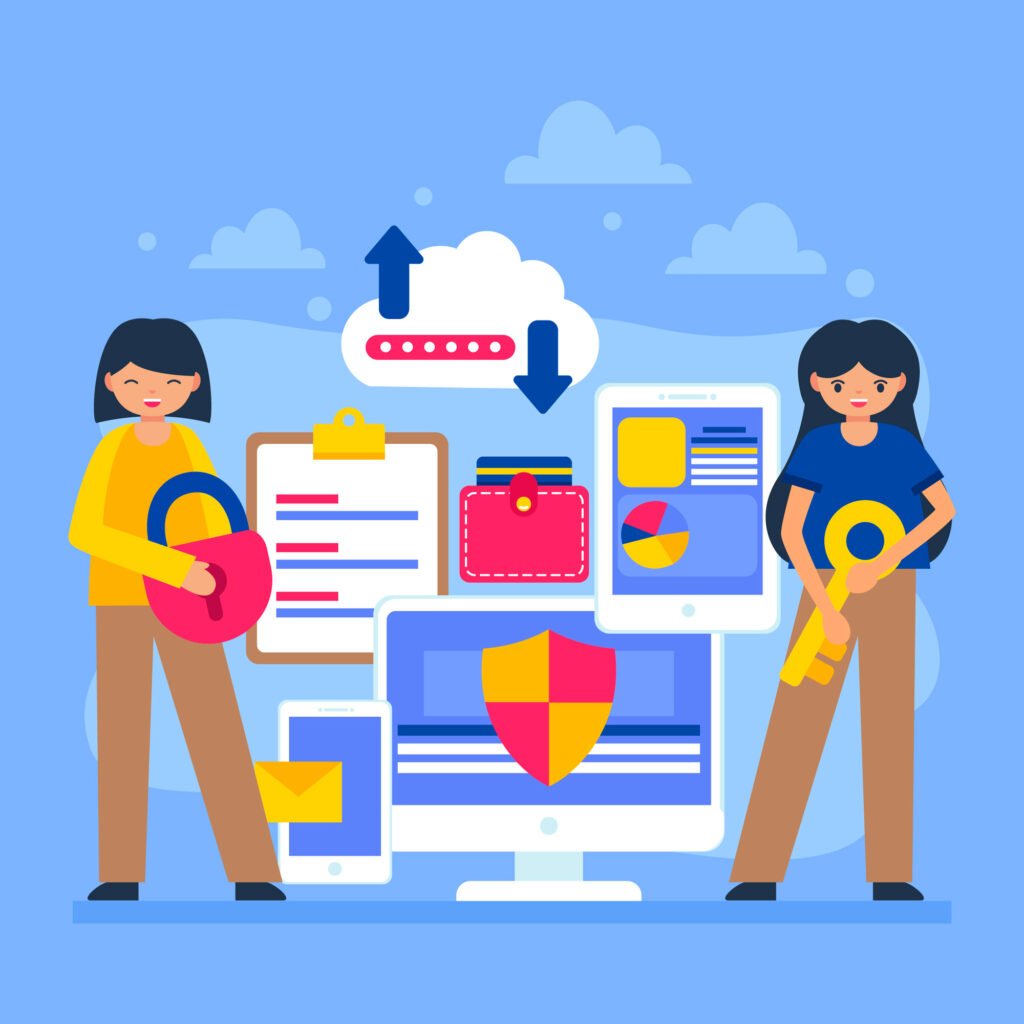In the digital age, having a strong online presence is crucial for businesses to thrive and reach their target audience effectively. Google Search Console is a powerful tool that provides invaluable insights into how your website performs in Google’s search results. However, like any tool, it’s essential to understand its nuances to leverage its full potential. One common issue that website owners often encounter is crawl errors. In this blog, brought to you by Brainmine Bangalore, we’ll delve into what crawl errors are, why they occur, and how you can effectively address them to optimize your website’s performance.
What are Crawl Errors in Google Search Console?
Crawl errors occur when Google’s bots attempt to crawl your website but encounter obstacles that prevent them from accessing certain pages or resources. These errors can negatively impact your website’s visibility in search results, as Google may not index or rank pages that it cannot properly crawl and understand.
Types of Crawl Errors
Google Search Console categorizes crawl errors into several types, including:
- 404 Errors (Not Found): These occur when a page that the Googlebot is trying to access does not exist on your website. This could be due to deleted pages, typos in URLs, or broken links.
- Soft 404 Errors: These are pages that return a 200 OK HTTP status code but display a “Page Not Found” message or similar content. Google may consider these as potential crawl errors if they suspect the content is not useful to users.
- Server Errors (5xx): These errors occur when the server encounters an internal error that prevents it from serving the requested page. This could be due to server downtime, misconfigurations, or other server-related issues.
- Blocked Resources: These errors occur when Googlebot is unable to access certain resources (e.g., CSS, JavaScript, images) required to render the page properly. This could be due to robots.txt directives, server restrictions, or other access issues.
Why Addressing Crawl Errors is Important
Addressing crawl errors promptly is essential for several reasons:
- Improved User Experience: Resolving crawl errors ensures that visitors can access all parts of your website without encountering dead ends or broken links, thereby enhancing user experience.
- Optimized Crawling and Indexing: By fixing crawl errors, you enable Googlebot to crawl and index your website more efficiently, ensuring that your content is accurately represented in search results.
- Enhanced SEO Performance: A website free from crawl errors is more likely to rank higher in search results, as Google rewards websites that provide a seamless user experience and well-optimized content.
How to Fix Crawl Errors
- Identify the Errors: Start by logging into Google Search Console and navigating to the “Coverage” report to identify crawl errors affecting your website.
- Investigate the Causes: Once you’ve identified the errors, investigate the underlying causes. This may involve checking for broken links, reviewing server logs, or analyzing robots.txt and .htaccess files.
- Implement Fixes: Depending on the type of error, implement the necessary fixes. This could involve redirecting broken URLs, fixing server configurations, optimizing robots.txt directives, or resolving access issues for blocked resources.
- Monitor and Validate: After implementing the fixes, monitor your website’s performance in Google Search Console to ensure that the crawl errors have been resolved. Use the “Validate Fix” option to confirm that Googlebot can now access and crawl the affected pages without encountering errors.
Conclusion
Crawl errors can be a stumbling block in your website’s journey to achieving optimal performance and visibility in search results. However, with proactive monitoring, timely intervention, and effective problem-solving strategies, you can overcome these challenges and ensure that your website remains accessible, crawlable, and user-friendly.